Adding features from MySQL¶
Select Layer ‣ Add ... from the menu bar to open the Add Data wizard
Select MySQL Host from the list and press Next.
Fill in the MySQL page:
- Enter your MySQL host and authentication parameters
- Select the database connect and optionally a schema
Press Next
Select the layer(s) to be added
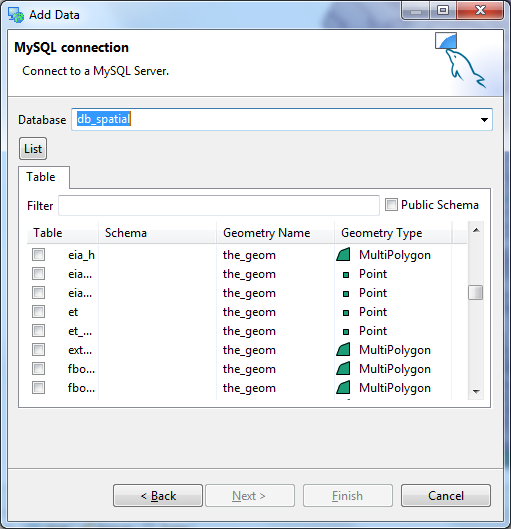
Press Finish
Layers will be added to the current map (created if needed). The MySQL server defined will be added to the Catalog view
Related reference